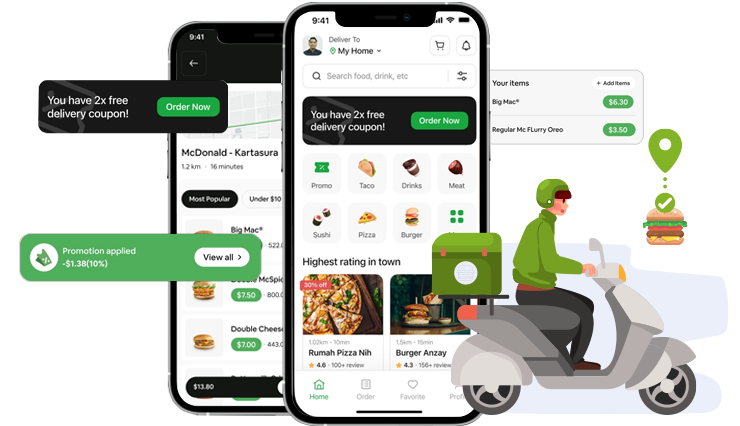In today’s fast-paced world, the food delivery industry has witnessed remarkable growth. One of the leading players in this domain is UberEats, a renowned platform that allows users to order food from their favorite restaurants and have it delivered to their doorstep. To capitalize on the success of UberEats, many entrepreneurs are looking to develop their own food delivery apps using UberEats clone scripts. In this article, we will explore the key features of an UberEats clone app and how it can revolutionize the food delivery business.
What is an UberEats Clone Script?
An UberEats clone script is a ready-made software solution that replicates the core functionality and features of the UberEats platform. It serves as a foundation for entrepreneurs to build their own food delivery app or website, tailored to their specific business requirements. With an UberEats clone script, you can save time and resources by leveraging existing technology rather than starting from scratch.
Benefits of Using an UberEats Clone Script
Cost-Effectiveness
Developing a food delivery platform from scratch can be a costly endeavor. By using an UberEats clone script, you can significantly reduce development costs, as the core features and infrastructure are already built and tested. This cost-effectiveness allows entrepreneurs with limited budgets to enter the market and compete with established players.
Time-Saving Solution
Building a feature-rich food delivery platform takes time and expertise. With an UberEats clone script, you can bypass the lengthy development process and launch your platform much faster. The script provides a solid foundation, allowing you to focus on customization and branding to make your platform unique.
Customizability
While an UberEats clone script provides a pre-built framework, it is highly customizable to suit your business needs. You can add your own branding elements, modify the user interface, integrate additional features, and tailor the platform according to your target market. This flexibility ensures that your platform stands out in a crowded market.
Established Business Model
UberEats clone scripts are designed based on successful business models, leveraging the best practices and strategies of the original platform. By using a clone script, you can benefit from the lessons learned and apply proven strategies to your own food delivery business. This reduces the risk of failure and increases the chances of success.
Quick Market Entry
Developing a food delivery platform from scratch requires extensive planning, development, and testing. This process can delay your market entry, allowing competitors to gain an advantage. With an UberEats clone script, you can expedite the development process and enter the market quickly, capitalizing on the growing demand for food delivery services.
Understanding the UberEats Model
UberEats follows a simple yet effective model. It connects users with nearby restaurants and provides delivery services through independent drivers. By leveraging this model, an UberEats clone app can streamline the food delivery process, offering convenience to both users and restaurant owners.
How Does UberEats Clone App Work?
UberEats clone app works on a similar principle to the original UberEats platform. It connects customers, restaurants, and delivery drivers through a user-friendly mobile application. Here’s how the UberEats clone app typically works:
Customer Registration: Customers need to download the Uber Eats clone app from the app store and create an account by providing their basic details such as name, contact information, and delivery address.
Browsing and Ordering: Customers can browse through a list of nearby restaurants available on the app. They can explore menus, view food images, check prices, and read reviews and ratings. Once they have decided on their order, they can add items to their cart and proceed to checkout.
Payment: Customers can make payment for their orders directly through the app using various payment options, including credit/debit cards, digital wallets, or cash on delivery, depending on the availability in their region.
Order Confirmation: After the customer places the order, they receive a confirmation message with details of their order, estimated delivery time, and the total cost. The order is then transmitted to the restaurant for preparation.
Restaurant Confirmation: The restaurant receives the order on their tablet or computer, along with all the necessary details. They confirm the order and start preparing the food.
Assigning a Delivery Driver: Once the food is ready, the Uber Eats clone app assigns a nearby delivery driver to pick up the order from the restaurant and deliver it to the customer’s specified address.
Real-Time Tracking: Customers can track the status of their order in real-time through the app. They can see the progress of the delivery driver on a map, estimate the arrival time, and receive notifications regarding any updates or delays.
Delivery and Rating: The assigned delivery driver picks up the order from the restaurant and delivers it to the customer’s location. After the delivery is completed, the customer has the option to rate their experience and provide feedback on the app.
Driver Earnings: Delivery drivers receive their earnings, which may include a base fare, per-mile fee, and a delivery fee. They can view their earnings and track their performance through the driver app.
Features of the UberEats Clone App Explained:
The UberEats clone app consists of different panels, each catering to the specific needs of customers, restaurants, and delivery drivers. Here are the key features of each panel:
Customer App
Registration and Login: Customers can create an account or log in using their email or social media accounts to access the app.
Search and Browse Restaurants: Customers can search for nearby restaurants based on location, cuisine, or specific dishes.
Menu and Item Details: Customers can view menus with detailed descriptions, images, and prices of various dishes offered by restaurants.
Order Placement: Customers can add items to their cart, customize their orders, and choose delivery or pickup options.
Real-Time Tracking: Customers can track their order status, from preparation to delivery, using real-time GPS tracking.
Multiple Payment Options: Customers can securely make payments using various options such as credit/debit cards, digital wallets, or cash on delivery.
Order History and Favorites: Customers can view their order history, reorder their favorite items, and save preferred restaurants.
Ratings and Reviews: Customers can rate and provide feedback on restaurants and their dining experience.
Restaurant Dashboard
Registration and Verification: Restaurants can register on the app and undergo a verification process to ensure authenticity.
Menu Management: Restaurants can manage their menus, update item availability, prices, and descriptions.
Order Notification: Restaurants receive instant notifications for new orders, allowing them to respond promptly.
Order Status Updates: Restaurants can update the status of each order, such as confirmed, preparing, or ready for delivery.
Tablet Order Management: Restaurants can use a dedicated tablet to manage and process incoming orders efficiently.
Customer Feedback: Restaurants can view and respond to customer ratings, reviews, and feedback for continuous improvement.
Delivery Driver App
Driver Registration: Drivers can register on the app by providing their details, vehicle information, and necessary documents.
Order Acceptance: Drivers receive order requests, including pickup and delivery details, and can accept or decline them based on availability.
Navigation and Routing: Drivers have access to built-in navigation tools to find the most efficient routes to restaurants and customer locations.
Order Status Updates: Drivers can update the order status in real-time, such as order pickup, en route, or delivered.
Earnings and Reports: Drivers can track their earnings, view completed deliveries, and generate reports for better financial management.
Rating and Feedback: Drivers can receive ratings and feedback from customers, ensuring accountability and improving service quality.
Admin Panel
Dashboard and Analytics: The admin panel provides a comprehensive dashboard that offers an overview of key metrics, such as total orders, active restaurants, delivery drivers, and customer engagement. It also provides detailed analytics and reports to track the platform’s performance.
Restaurant Management: The admin can manage and monitor restaurant partners, including their registration, verification, and onboarding process. They can also review and update restaurant information, menus, and operating hours.
Delivery Driver Management: The admin panel allows the management of delivery drivers, including registration, verification, and approval. Admins can monitor driver activity, assign deliveries, and track their performance and ratings.
Order Management: The admin can oversee the entire order process, including order placement, status tracking, and resolution of any issues or complaints. They can manage order cancellations, refunds, and ensure smooth coordination between restaurants, customers, and delivery drivers.
Commission and Payments: The admin panel enables the management of financial aspects, such as commission calculations, revenue tracking, and payment settlements with restaurants and delivery drivers. Admins can handle payout schedules, track earnings, and generate financial reports.
Promotions and Discounts: Admins can create and manage promotional campaigns, discounts, and offers to attract customers and boost engagement. They can set parameters, schedule promotions, and monitor their effectiveness.
Customer Support: The admin panel provides tools to handle customer support efficiently. Admins can receive and respond to customer queries, complaints, and feedback, ensuring a positive customer experience.
Content Management: The admin can manage content on the platform, including static pages, FAQs, terms and conditions, privacy policies, and other relevant information. They can make updates and ensure accurate and up-to-date content.
Reports and Analytics: The admin panel offers comprehensive reporting and analytics tools to gain insights into platform performance, customer behavior, popular cuisines, delivery efficiency, and revenue generation. This data can be used to make informed business decisions and drive improvements.
System Configuration: The admin can configure various system settings, such as delivery radius, delivery fees, tax settings, language preferences, and other customizable options that define the operational parameters of the platform.
Conclusion
Launching a food delivery platform can be a lucrative venture in today’s fast-paced world. By utilizing an UberEats clone script, you can save time, resources, and effort in developing your own platform from scratch. The script provides a cost-effective and customizable solution that allows you to enter the market quickly and compete with established players. Remember to choose the right clone script, focus on user experience, and continuously improve your platform to stay ahead of the competition.