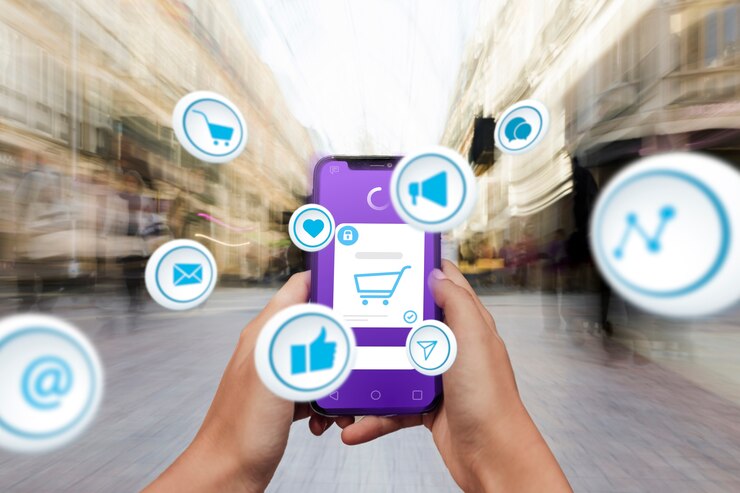Building a successful multi-vendor marketplace app requires careful planning, thoughtful design, and robust development. This guide will walk you through the essential components and considerations for creating an app that can revolutionize online commerce.
What is Multivendor E-commerce?
Multivendor e-commerce refers to an online platform or marketplace where multiple vendors or sellers can sell their products or services to customers. It is an e-commerce model that enables various independent sellers to list and manage their products on a single website or platform.
In a multivendor e-commerce system, the platform acts as an intermediary between buyers and sellers. It provides a unified interface where customers can browse various products from different vendors, compare prices, read reviews, and make purchases. The platform typically handles key functionalities such as product catalog management, order processing, payment integration, and customer support.
Develop a Multi-Vendor App for Industries
There are numerous industries where a multi-vendor app can be created to facilitate transactions and interactions between multiple sellers and buyers. Here are some examples:
E-commerce: A multi-vendor app can be developed for various online marketplaces where multiple sellers offer products or services to customers. Examples include platforms like Amazon, eBay, and Alibaba.
Food Delivery: The food delivery industry can benefit from multi-vendor apps where restaurants, cafes, and food outlets can list their menus, and customers can place orders from different vendors through a single platform. Famous examples include UberEats, Grubhub, and DoorDash.
Travel and Hospitality: Multi-vendor apps can be developed for the travel and hospitality industry, allowing various hotels, guesthouses, tour operators, and other service providers to offer their services to travelers. Examples include platforms like Airbnb and Booking.com.
Event Ticketing: Platforms that connect event organizers and ticket buyers can be created using a multi-vendor app. Different event organizers can list their events, and users can browse and purchase tickets from multiple vendors. Eventbrite is a well-known example in this domain.
Freelance Services: A multi-vendor app can be designed for freelance service providers, such as graphic designers, writers, programmers, and marketers. Clients can browse through different profiles and hire freelancers for their projects. Examples include Upwork and Fiverr.
Beauty and Wellness: Multi-vendor apps can be developed for the beauty and wellness industry, enabling multiple salons, spas, fitness centers, and therapists to offer their services. Users can book appointments and avail services from various vendors through a single app. Examples include StyleSeat and Mindbody.
Home Services: Platforms connecting homeowners with service providers like plumbers, electricians, cleaners, and handymen can be created using multi-vendor apps. TaskRabbit and Thumbtack are popular examples in this category.
Fashion and Clothing: Multi-vendor apps can be used by fashion retailers, designers, and boutiques to showcase and sell their products to customers. Users can explore a wide range of clothing items from different vendors. Examples include Etsy and ASOS Marketplace.
Benefits of Creating Multi-Vendor Marketplace App
Creating a multi-vendor marketplace app offers several benefits for both businesses and customers. Here are some key advantages:
Increased Product Variety: A multi-vendor marketplace app allows you to offer a wide range of products or services from multiple vendors. This variety attracts more customers, as they can find different options and explore various brands or sellers in one place.
Competitive Pricing: With multiple vendors competing on your marketplace app, customers can benefit from competitive pricing. Vendors strive to offer the best deals and discounts to attract buyers, leading to better pricing options compared to traditional retail channels.
Expanded Customer Base: Your marketplace app can attract a larger customer base by providing a platform for multiple vendors. Each vendor brings their existing customer network, which helps reach a wider audience and potential customers who may not have been aware of your app otherwise.
Efficient Search and Comparison: A multi-vendor marketplace app simplifies customer search and comparison processes. They can easily search for products, compare prices, read reviews, and make informed purchase decisions, all within a single app. This convenience enhances the overall user experience.
Enhanced Seller Opportunities: For vendors, a multi-vendor marketplace app opens up new opportunities for sales and growth. They can reach a broader customer base without investing heavily in individual marketing and promotion efforts. The app provides a ready-made platform for sellers to showcase their products and expand their business.
Streamlined Operations: By centralizing the selling process, a multi-vendor marketplace app streamlines operations for vendors. They can manage their products, inventory, orders, and payments through a unified dashboard, saving time and effort. This efficiency allows vendors to focus on improving their products and customer service.
Trust and Credibility: Building a reputable marketplace app instills trust and credibility among customers. The presence of multiple vendors, along with customer reviews and ratings, helps establish confidence in the quality and authenticity of products or services. This trust factor encourages more purchases and repeat customers.
Revenue Generation: As the owner of the marketplace app, you can generate revenue through various means. These may include charging commissions or transaction fees from vendors, offering premium services or subscriptions, or displaying targeted advertisements. A successful multi-vendor marketplace app has the potential to generate a steady stream of income.
Scalability and Growth Potential: A well-designed and scalable multi-vendor marketplace app can accommodate the growth of your business. As more vendors join the platform and customer demand increases, the app can handle higher transaction volumes and scale accordingly. This scalability ensures that your marketplace can grow and evolve along with your business goals.
Data Insights and Analytics: With a multi-vendor marketplace app, you have access to valuable data and analytics. You can gather insights on customer behavior, popular products, sales trends, and other metrics. These insights can help you make data-driven decisions, optimize your app’s performance, and identify areas for improvement.
Major Features in Multi-vendor Marketplace App
A multi-vendor marketplace app typically consists of two main components: the customer app and the vendor app. The vendor app is designed specifically for the sellers or vendors who want to manage their products, inventory, and sales within the marketplace. Here are some major features commonly found in a vendor app within a multi-vendor marketplace:
Vendor Registration and Profile Management: Vendors can create their accounts, register, and set up their profiles within the app. They can provide essential information such as company details, contact information, and upload a logo or profile picture.
Product Management: Vendors can manage their product listings, including adding new products, editing existing listings, specifying product details (e.g., title, description, price, variants), and uploading product images. They can also manage inventory levels and track stock availability.
Order Management: The vendor app allows vendors to view and manage their orders received through the marketplace. They can track order status, process orders, and update order fulfillment details such as shipping and tracking information.
Sales Analytics and Reporting: Vendors can access sales analytics and reports to gain insights into their performance within the marketplace. This includes metrics like total sales, revenue, top-selling products, customer reviews, and ratings. These insights can help vendors make informed business decisions.
Communication and Customer Interaction: Vendors can communicate with customers through the app, responding to inquiries, providing customer support, and addressing any issues related to orders or products. This feature helps maintain good customer relationships and enhances customer satisfaction.
Payment and Payout Management: Vendors can view and manage their payment details, including tracking earnings, pending payouts, and payout schedules. They can also set up payment methods and update banking or financial information for receiving payments from the marketplace.
Notifications and Alerts: The vendor app sends notifications and alerts to vendors for various events, such as new orders, order updates, customer inquiries, product reviews, and marketplace announcements. These notifications keep vendors informed about their business activities.
Performance Metrics and Reviews: Vendors can access performance metrics and reviews provided by customers. They can monitor their average ratings, customer feedback, and reviews for individual products. This allows vendors to identify areas for improvement and maintain high-quality standards.
Promotions and Marketing: Some multi-vendor marketplace apps offer promotional features for vendors. Vendors can create and manage promotional campaigns, discounts, or coupons to attract customers and increase sales.
Support and Resources: The vendor app may provide access to resources, documentation, and support channels offered by the marketplace. Vendors can find assistance, guidelines, and answers to common questions related to using the app and optimizing their presence within the marketplace.
How Its work
A multi-vendor app is designed to connect multiple sellers or vendors with customers on a single platform. Here’s a general overview of how a multi-vendor app typically works:
Registration and Onboarding:
- Sellers: Vendors or sellers register on the app by providing necessary information such as business details, product or service offerings, pricing, and shipping policies.
- Customers: Customers create accounts on the app, providing their details and preferences.
Product/Service Listing:
- Sellers create product or service listings, including images, descriptions, prices, and other relevant information.
- Listings are categorized and organized to make it easier for customers to search and browse different offerings.
Search and Discovery:
- Customers use search filters, categories, or keywords to find the desired products or services.
- The app displays relevant search results based on customer preferences, ratings, and other factors.
Product/Service Details:
- Customers can view detailed information about a product or service, including images, descriptions, seller ratings, reviews, and pricing.
Ordering and Checkout:
- Customers can add selected items to their shopping cart or initiate service bookings.
- The app facilitates checkout, where customers provide shipping details, select payment methods, and confirm the order.
Payments and Transactions:
- The app integrates with payment gateways to securely process customer payments.
- The funds are distributed between the platform (app owner) and the respective sellers/vendors based on predefined commission or revenue-sharing models.
Order Fulfillment:
- Sellers receive notifications or alerts about new orders or bookings.
- Sellers prepare the products for shipment or schedule services based on customer requirements.
- Sellers update the app’s order status (shipped, delivered, completed), keeping customers informed.
Customer-Seller Communication:
Customers and sellers can communicate via messaging or chat features within the app to address queries, discuss customization options, or resolve issues related to orders or services.
Ratings and Reviews:
- Customers can provide ratings and reviews for their purchased products or services, helping other customers make informed decisions.
- Sellers can also rate and review customers based on their experience.
Admin Dashboard and Management:
- The app typically includes an admin dashboard for the platform owner to manage sellers, customers, product/service listings, payments, and overall app operations.
- The admin can monitor performance metrics, resolve disputes, and enforce policies to ensure the smooth operation of the multi-vendor app.
Choose a monetization strategy.
There are several monetization strategies you can consider for a multi-vendor app. Here are a few popular options:
Commission-based Model: In this model, you earn revenue by charging sellers a commission or transaction fee for each successful sale or transaction that occurs through your platform. The commission percentage can vary based on the product/service category or seller level.
Subscription Fees: Offer subscription plans to sellers/vendors with different tiers or levels of features and benefits. Sellers pay a recurring fee to access premium services such as increased visibility, advanced analytics, marketing tools, or priority support.
Listing Fees: Charge sellers a fee to list their products or services on your platform. This fee can be based on the number of listings or the duration of listing visibility. Ensuring that the cost is reasonable and aligned with the value you provide to sellers is essential.
Featured Listings and Advertising: Provide sellers the option to promote their listings or display targeted advertisements within your app. Sellers pay a fee for enhanced visibility, priority placement, or targeted advertising to reach a larger audience.
Premium Services or Add-ons: Offer sellers additional value-added services or features for an extra fee. This could include premium customer support, analytics, reporting, integration with third-party tools, or advanced marketing capabilities.
Transaction Processing Fees: In addition to commission fees, you can charge sellers or customers a small transaction processing fee to facilitate secure payment transactions through your platform. This fee covers the costs associated with payment gateway integration and maintenance.
Data Insights and Analytics: Aggregate and anonymize the data sellers and customers generate on your platform. Offer insights and analytics reports to sellers for a fee, providing them with valuable market trends, customer behavior analysis, or competitive benchmarking.
Partnerships and Affiliations: Form partnerships with complementary businesses or service providers and earn revenue through referral or affiliate programs. For example, you can collaborate with logistics companies or payment gateways and earn a referral fee for each transaction processed through your referrals.
How to Develop a Multi-Vendor Marketplace App?
Developing a multi-vendor marketplace app involves several steps and considerations. Here’s a general outline of the process:
Define the Scope and Requirements:
- Determine the industry or niche for your multi-vendor marketplace app.
- Identify your app’s key features and functionalities, such as user registration, product/service listing, search and filters, order management, payments, reviews and ratings, and seller management.
- Consider any specific requirements or unique features that are essential for your marketplace.
Design the User Experience:
- Create a user-friendly and intuitive interface for both sellers and customers.
- Design the app’s layout, navigation flow, and visual elements.
- Focus on providing a seamless and efficient experience for all user interactions, from product discovery to checkout.
Choose the Technology Stack:
- Based on your app’s requirements, such as programming languages, frameworks, libraries, and databases, select the appropriate technology stack.
- Consider scalability, security, and compatibility with different platforms (web, iOS, Android).
Develop the Backend:
- Build the server-side infrastructure and APIs to handle user authentication, product/service listings, order management, payments, notifications, and other core functionalities.
- Implement robust security measures to protect user data and transactions.
Implement the Frontend:
- Develop the user interfaces for the web and mobile apps using responsive design principles.
- Ensure a seamless and consistent user experience across different devices and platforms.
- Use modern front-end frameworks and tools to create interactive and visually appealing interfaces.
Integration and Payment Gateway Setup:
- Integrate with third-party services and APIs for essential functionalities like payment processing, email notifications, SMS alerts, and geolocation services.
- Set up a secure and reliable payment gateway to facilitate transactions between customers and sellers.
Implement Seller and Customer Dashboards:
- Develop separate dashboards for sellers and customers to manage their profiles, listings, orders, payments, and other relevant activities.
- Provide sellers with tools to manage inventory, update product details, track orders, and communicate with customers.
Testing and Quality Assurance:
- Conduct thorough testing to identify and fix any bugs, errors, or usability issues.
- Perform functional testing, performance testing, security testing, and compatibility testing across different devices and browsers.
Launch and Deployment:
- Prepare your app for deployment to production servers or app stores.
- Publish your app on relevant platforms such as Apple App Store, Google Play Store, or web hosting providers.
Continuous Improvement and Updates:
- Gather user feedback and analytics to identify areas for improvement.
- Regularly update and enhance your app with new features, optimizations, and security patches.
How Much Does It Cost to Build a Marketplace App?
The cost of building a marketplace app can vary significantly depending on various factors such as the complexity of the app, the desired features and functionality, the platform (web, mobile, or both), the technology stack, the development team’s rates, and the location of the development team. Here are some cost considerations to keep in mind:
Development Team Costs: Hiring developers or a development team is a significant component. Rates can vary depending on their expertise, location, and experience. Offshore or remote development teams may offer cost advantages compared to local teams.
Design and User Experience: It is crucial to create an intuitive and visually appealing design for your marketplace app. Design costs can vary depending on the app’s complexity, the number of screens, and the level of customization required.
Platform Selection: If you decide to build a web-based marketplace app, the costs may differ compared to developing separate native mobile apps for iOS and Android platforms. Native app development typically involves higher costs due to each platform’s need for individual development efforts.
Features and Functionality: The cost of developing specific features and functionality will depend on the complexity and uniqueness of your marketplace app. Advanced features such as real-time chat, secure payment integration, advanced search capabilities, and complex vendor management systems may require more development time and resources, thus impacting the overall cost.
Third-Party Integrations: If you plan to integrate third-party services or APIs into your marketplace app, such as payment gateways, shipping providers, or analytics tools, there may be additional costs associated with licensing, setup, and development efforts.
Testing and Quality Assurance: Thorough testing and quality assurance are crucial to ensure a robust and bug-free marketplace app. Costs may include testing resources, tools, and the time required to identify and fix any issues.
Ongoing Maintenance and Support: It is essential to consider the costs of ongoing maintenance, updates, and support for your marketplace app. This includes addressing bug fixes and security updates, adding new features, and providing customer support.